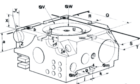In its initial version, ii-Tab integrates eight applications that are described below. These applications address your entire manufacturing process. It is a comprehensive global solution designed to enhance your productivity, improve responsiveness to critical assembly events, and safeguard your quality control processes.
Preparation Area
ii-Tab revolutionizes the setup of your ii-cart and feeders. Ergonomic and intuitive tools let you increase your preparation yields and free up your feeder resources. Following the loading plan generated by the optimization software eliminates any compromise between preparation speed and production performance.
Storage Area
A powerful set of solutions to cover all your productivity requirements, including the timely supply of components upstream of the assembly line, allowing production preparations to be completed in record time. Finding an item in stock becomes quick and easy with instant response.
Production Area
Europlacer placement machines transmit data in real time. ii-Tab formats and displays that data so that production information becomes routine. You can accurately predict the finish time of one batch to know exactly when to commence preparations for the following batches or plan changeover to a new product.
Features / Benefits
PL (Pick List)
This application allows you to prepare your production kit in strict compliance with your quality standards (compliance with FIFO, expiry dates, quantities, etc.). You can therefore optimize your movements and centralize your data in one tool, guaranteeing optimal efficiency without reducing quality during the preparation and kitting of your components into reels, sticks and waffle trays.
FS (Feeder Snapshot)
Where is my feeder? What items are programmed on it? These questions can be answered with FS, which gives you a complete picture of your feeder fleet. By scanning a feeder with this utility, you reveal the information about the components programmed on it. It simply offers more information and control with less handling and search time.
IS (Item Snapshot)
This utility allows you to access information about the items in your component inventory. It will give you an overview for a particular item by a simple scan request such as: the total number in stock, the number of packages, their location, etc. Thanks to IS, you will waste less time tracking down items in your production facility.
SH (Setup Help)
The new generation setup help offered by ii-Tab frees you from the restrictions of the previous version. More ergonomic and more intuitive than ever, it will save you considerable time in preparing the feeders. Wave goodbye to compromises between reducing preparation time and achieving optimal machine productivity by following the optimization plan.
PN (Production Note)
Within a process of continuous improvement, you will have become accustomed to writing production reports, detailing your remarks and observations therein. PN is an application that will allow you to enter your remarks during production, without changing screens or tasks.
RTM (Real Time Monitoring)
Why wait for a retrospective analysis of production data to improve your industrial process? RTM is an application that allows you to control and act on your production in real time. As your partner in performance, it allows you to verify that your machines are working optimally and lets you make immediate corrections if not.
CSL (Component Shortage List)
The CSL is the best defense against production downtime. It allows you to organize and visualize the order of missing components and their packaging, as well as displaying the time remaining before expiry.
IDT (ID Tracking)
The IDT tool is a tool for analyzing your traceability data. For example, you can immediately find the coils used in a product by scanning its serial number. Conversely, use IDT to quickly identify a list of all products impacted by a batch of components by scanning its unique identifier.
FM (Feeder Manager)
This application provides the ability to program all types of compatible magazines. After scanning the magazine to be programmed with the bluetooth scanner, you can associate a component reel with it. You can also access the status of a reel to know its location, delete it, or move it to another location. The Fast Extract function allows you to instantly remove a reel from stock.